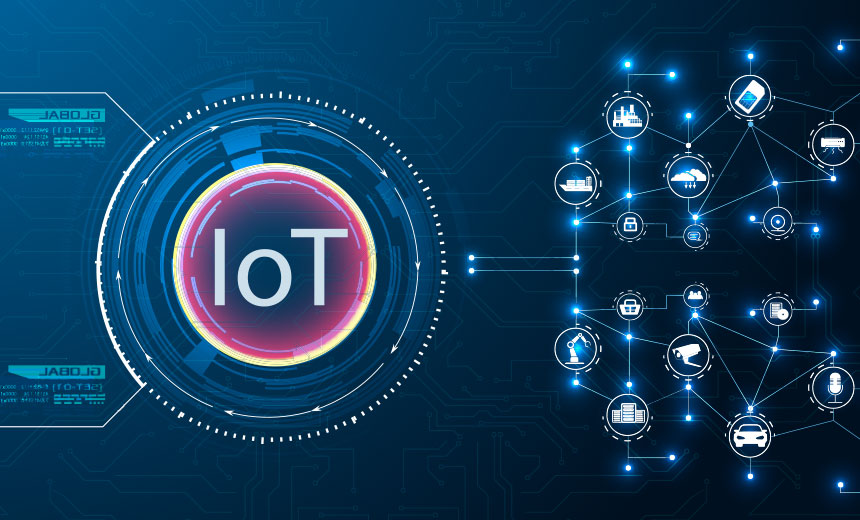
The “Internet of Things” (IoT) is an area of technological innovation that has grown exponentially over the last decade.
This is probably what that you are faced with the Internet of Things today without even realizing it. Do you use a smart watch? Is your TV connected to the Internet? Your refrigerator? Your car? Welcome to the Internet of Things!!
WHAT IS IOT?
Essentially, the Internet of Things is made up of different elements connected to the Internet. This includes wearable devices such as smartwatches and virtual reality devices, as well as home appliances, vehicles, cameras, game consoles or anything else connected to the Internet, including devices that cannot drive or keep drinks cold, such as laptops and smartphones.
If you have many devices connected to the Internet, you are essentially building your own Internet of Things at home or in the office.
PROTECT THE INTERNET OF THINGS

The problem, however, is that everything connected to the Internet has security vulnerabilities.
You don't want a hacker to get your banking details from your laptop because they got into your banking machine .coffee! Fortunately, with a few precautions, you can keep your IoT running safely.
Here are our 7 best practices for IoT security:
1. DO YOUR HOMEWORK
IoT device security can be highly variable . A device purchased at random from a crowdfunding site may be easier for cybercriminals to attack than a “smart” device from a large manufacturer, although the opposite could also be true!
Before purchasing a new smart device, take a few minutes to research. Look for user reviews and see if there are any security or privacy concerns. Learn about the product's security features and understand its vulnerabilities.
2. CHANGE THE DEFAULT PASSWORDS!
Probably the most important step you can take to improve the security of a new device is to immediately change the default passwords. Default passwords are often extremely easy to crack (they are often just "passwords"), but many people never make the simple decision to change them.
Create a unique password for this device that is at least 12 characters long and includes letters, numbers, and symbols. Ideally, your password should be a random string of characters rather than a recognisable word or phrase. Use a password manager to remember your password securely.
Also, whenever possible, protect all devices with multi-factor authentication (MFA), as this provides an additional layer of security that cannot be breached , even if a cyber-criminal recovers your password. .
3. ADJUST PRIVACY SETTINGS TO YOUR COMFORT LEVEL
As soon as you turn on a new smart device, the privacy and security settings open immediately. Adapt them to your comfort level. Please note that many devices default to the least secure settings, and you should not assume that these default settings are configured the way you want them.
For example, your device may share behaviour and location data with the manufacturer by default. Think about what kind of data you want to collect and share between your devices.
4. KEEP THEM ON THE GUEST NETWORK
Many Internet routers allow you to create a "guest" network, separate from the main network used by your home and business devices. It's always a good idea to maintain a guest network if you want to use WiFi. If a guest's device becomes infected with a virus or malware, a guest network helps prevent malware on your network and devices.
Because the security of smart devices can vary and each can create an access point for every other device connected to the Internet, it makes sense to always use a guest network. to better protect you. If an attacker manages to access a smart device this way, he won't even be able to easily access the main network.
5. Stay on top of updates
Aside from changing default passwords, probably the second most important habit for keeping your Internet of Things secure is keeping all your devices up to date. When the manufacturer releases a software update, apply it immediately. Updates include important changes that improve the performance and security of your devices.
You can often enable automatic updates. This means that as soon as an update becomes available, your device will automatically download and install it. However, you may need to restart your device to complete the installation. We recommend using automatic updates for all devices, including computers and smart devices.
6. NOT USE A FUNCTION? TURN IT OFF!
Just as you set your privacy settings based on your comfort level, think about the capabilities of the device you're using. IoT devices often have features you'll never need or use. See if you can disable these features to protect your security and privacy.
For example, should you tell your social media followers how cold your refrigerator is? It sounds ridiculous, but many devices come with features that don't always make sense. Even if it doesn't seem silly to you (maybe your fridge is tied to your online identity), do you need to control your fridge via a smartwatch app? There are probably some features you won't use. In general, the fewer unnecessary features you enable, the more secure your device will be.
7. Be careful where you place your devices.
Many smart devices come with microphones and cameras that can sometimes be activated without your permission. Sometimes this is caused by hackers, but sometimes devices are designed to collect data this way. In any case, you need to think about where you will place smart devices in your home.
Think strategically. Would you like them in the nursery or where you have sensitive conversations about work or family? You can also designate certain areas of your home as “safe” spaces that are intentionally kept away from IoT devices.





